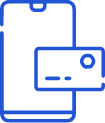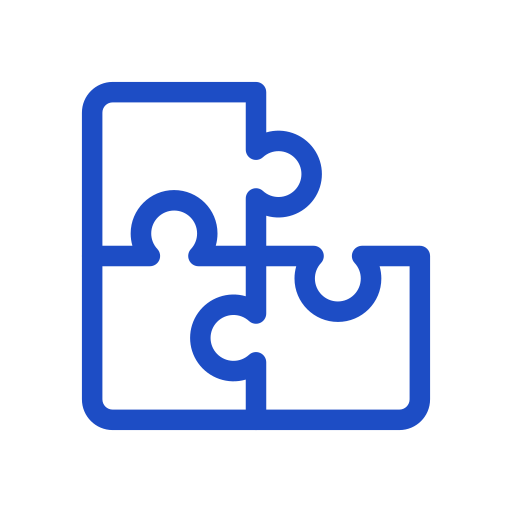iPaymu menawarkan 150 opsi pembayaran, dengan 95% transaksi online harian dilakukan melalui platform kami
 100% PlugnPlay
100% PlugnPlay
 Tanpa Host to Host to Bank
Tanpa Host to Host to Bank
 Whatsapp Auto Reminder Transaction
Whatsapp Auto Reminder Transaction
 Virtual account, direct debit, QRIS
Virtual account, direct debit, QRIS
 Payment Solution B2B, B2C, C2C
Payment Solution B2B, B2C, C2C
 Omni Payment Online-to-Offline
Omni Payment Online-to-Offline
 Payment Link untuk eCommerce
Payment Link untuk eCommerce
 Credit card, Indomaret, Alfamart, COD
Credit card, Indomaret, Alfamart, COD
 150 Channel Pembayaran
150 Channel Pembayaran
iPaymu, Very Very Smart
Solusi Sistem Pembayaran Online Lokal & Internasional
 Seamless Checkout
Seamless Checkout
 Simple Rest API
Simple Rest API
 Tanpa Coding
Tanpa Coding
 Tanpa Host-to-Host ke
Bank
Tanpa Host-to-Host ke
Bank
 Setup BRAND di layar
ATM
Setup BRAND di layar
ATM
 PCI Compliant
(PCIDSS)
PCI Compliant
(PCIDSS)
 Platform Agnostic
Platform Agnostic
 Realtime
Settlement
Realtime
Settlement
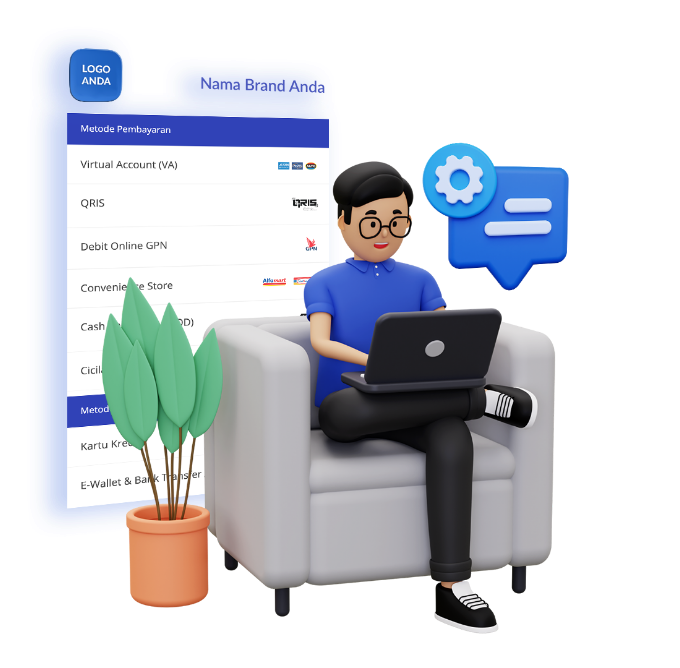
Pembeli tanpa ragu bertransaksi dengan BRAND toko online Anda.
Transaksi Sampai Terima Uang Dengan Mudah
Custom halaman pembayaran iPaymu, cara termudah untuk menerima pembayaran lebih terpercaya dengan BRAND Anda sendiri. Terima pembayaran lokal & internasional dengan tanda terima pembayaran otomatis.
Jadikan toko Anda online secara instan tanpa pengkodean.
Demo ShopPowerful Dashboard
Manajemen Transaksi semakin mudah dan transparan
 Pencatatan Transaksi yang
Realtime.
Pencatatan Transaksi yang
Realtime.
 Informasi status
Transaksi yang Realtime.
Informasi status
Transaksi yang Realtime.
 Penarikan Uang dari akun
iPaymu ke Rekening Anda.
Penarikan Uang dari akun
iPaymu ke Rekening Anda.
 Mengaktifkan dan
Menonaktifkan Layanan Pembayaran iPaymu.
Mengaktifkan dan
Menonaktifkan Layanan Pembayaran iPaymu.


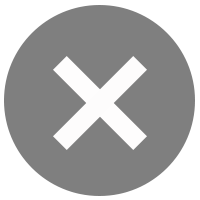




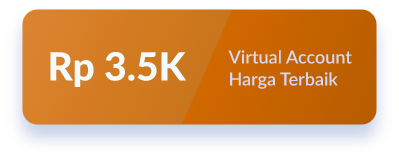
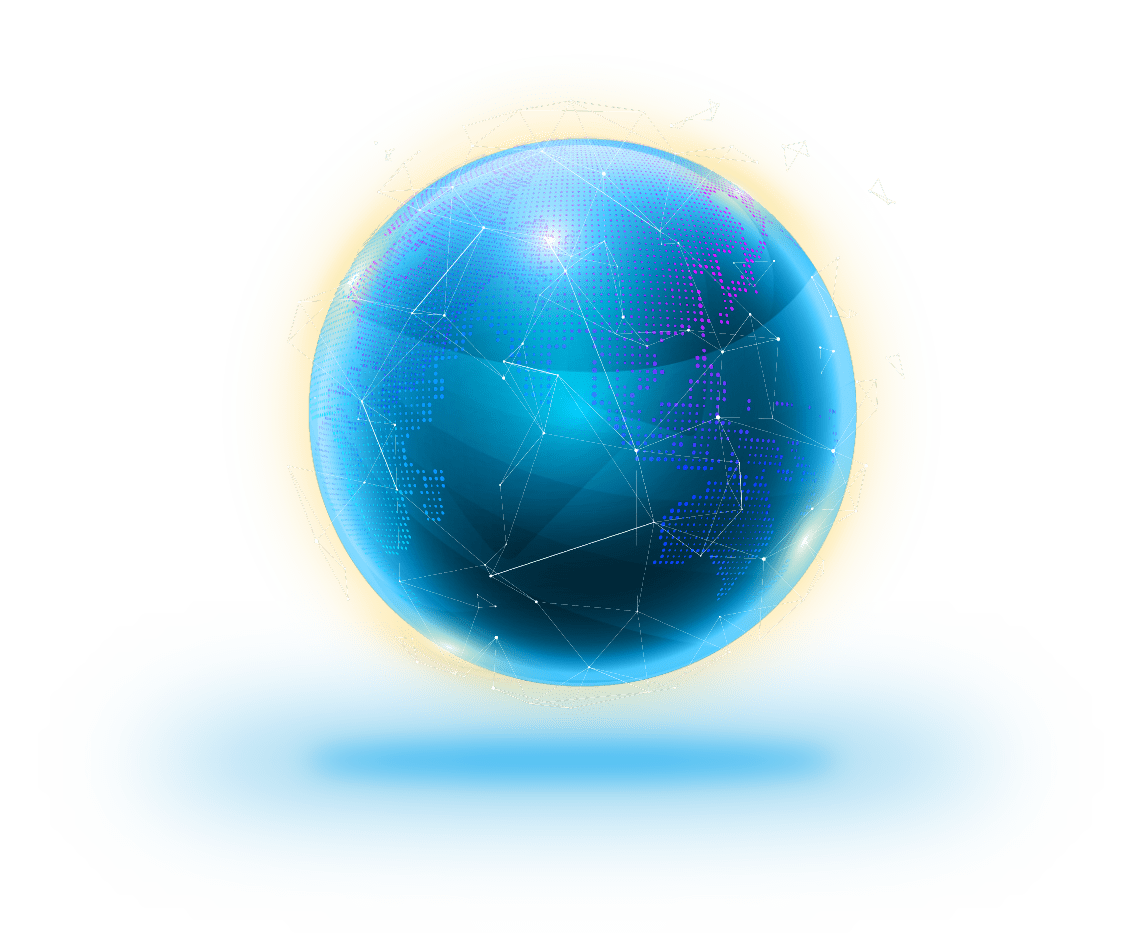





 Rest API
Rest API Split Payment
Split Payment