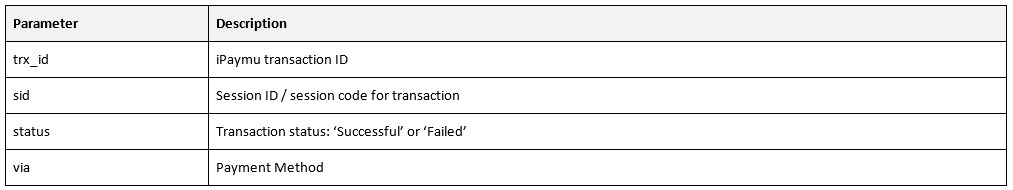Integration can be done without waiting for the account to be verified first. The following are APIs that are used for website development that are integrated with iPaymu.
Preview API Via POSTMAN documentation
-
Check Balance
To check the amount of your last balance.
URL:
https://my.ipaymu.com/api/saldo
Input Paramenter: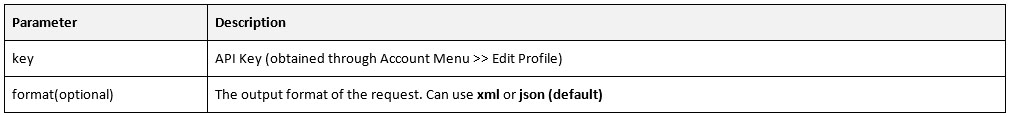
Sample Request:
https://my.ipaymu.com/api/saldo?key=YR1Vsy8sozHOFXbvZxasfOq9kFdkt1
Output Paramenter:
If Valid Request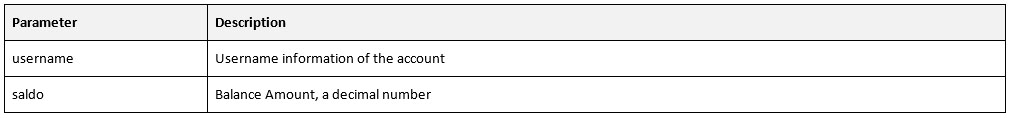
Sample Output: (Format XML)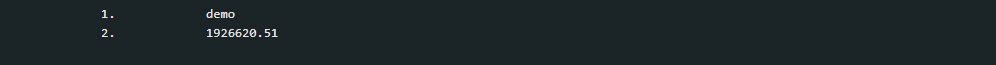
If Invalid Request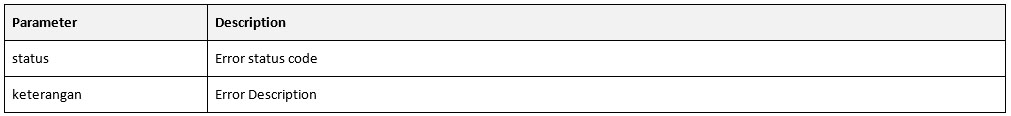
Sample Output: (Format XML)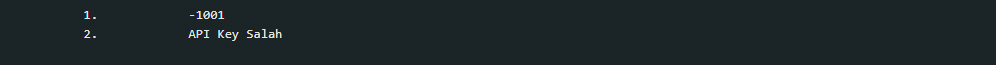
-
Check Transaction
To check the transaction status (deposit / transfer / COD) of your account.
URL:
https://my.ipaymu.com/api/transaksi
Input Paramenter: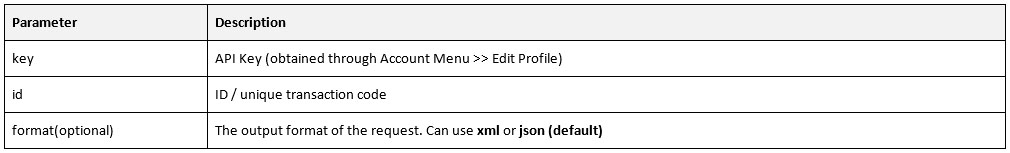
Sample Request:
https://my.ipaymu.com/api/transaksi?key=YR1Vsy8sozHOFXbvZxasfOq9kFdkt1&id=320
Output Paramenter:
If Valid Request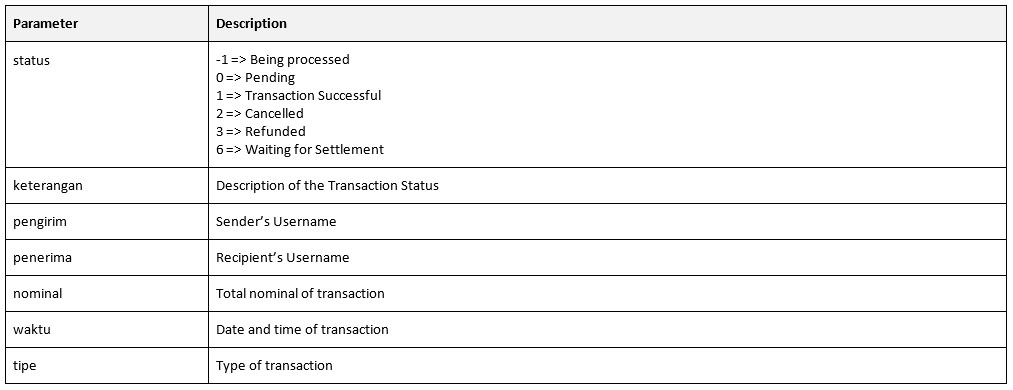
Sample Output: (Format XML)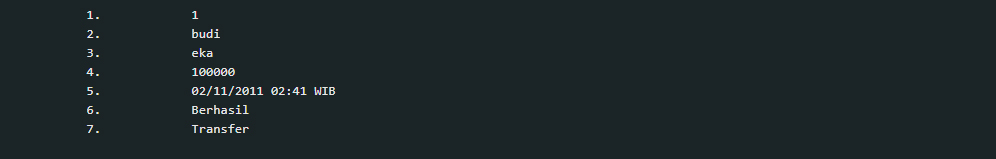
If Invalid Request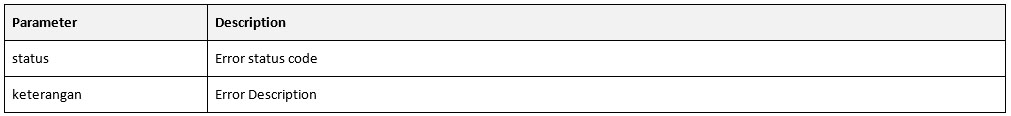
Sample Output: (Format XML)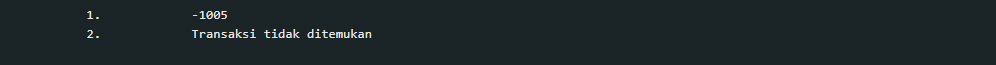
-
API Payment
API Payment documentation for iPaymu Direct or Redirect for more details, please visit here.
-
Payment Notification
Notification of successful or failed payment will be sent to the ‘unotify’ parameter with the POST method. The parameters sent from iPaymu are as follows.