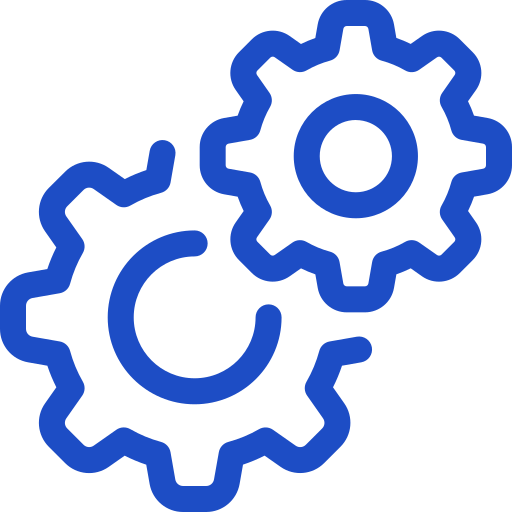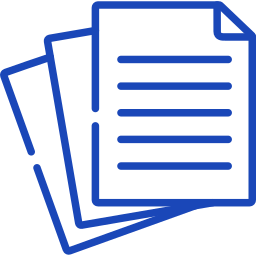Frequently Asked Questions
Frequently asked questions about iPaymu Plugin Moodle
- Download and Install the Moodle Plugin. Click here to download the Moodle Plugin.
- Ensure you have an iPaymu account. Click here if you don't have an account yet.
- Copy your iPaymu API Key and Merchant Virtual Account (VA) number.
- Configure the Moodle Plugin enrollment with iPaymu.
- Add "iPaymu Payment" to the Moodle courses you desire.
Click here for more information.
Yes. Register your account in the Sandbox here.
Yes. iPaymu has a feature called "Integration Service". Click here for more information.