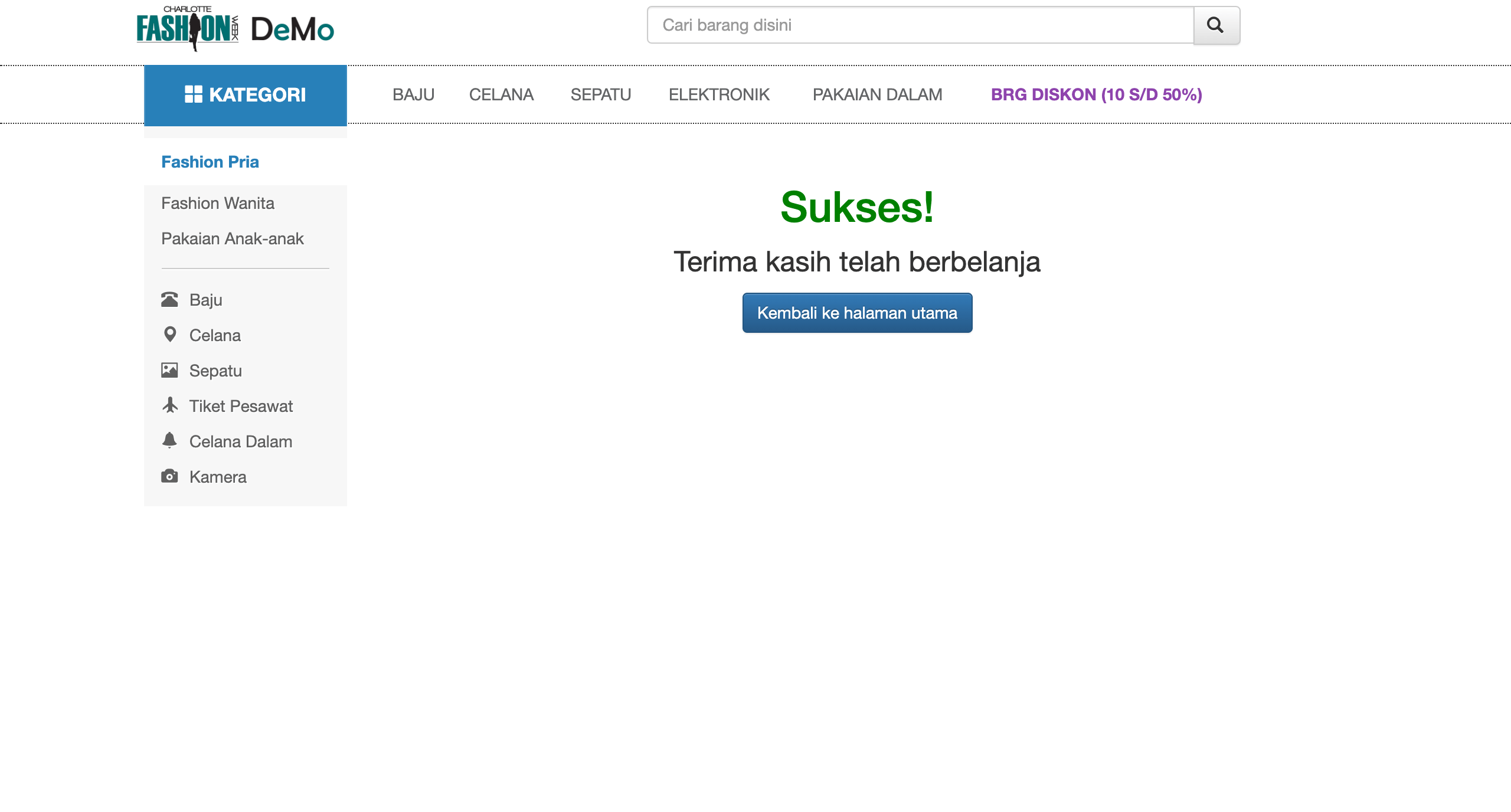Integration can be done without waiting for the account to be verified first. The following parameters are needed to integrate iPaymu services, from directing to the payment page to receiving a successful notification
-
Request Parameters
The seller sends a Request with POST method which contains payment details to the iPaymu payment page. The following details are the parameters that needs to be integrated to your system with iPaymu.
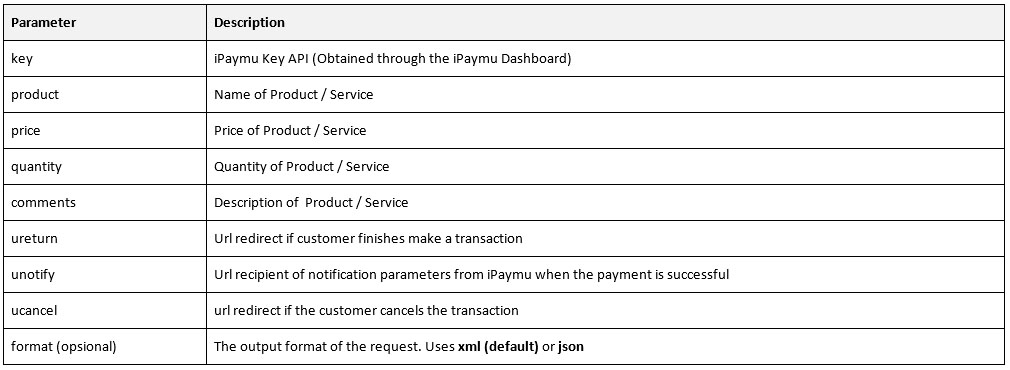
Additional parameters for the Cash on Delivery (COD) payment channel
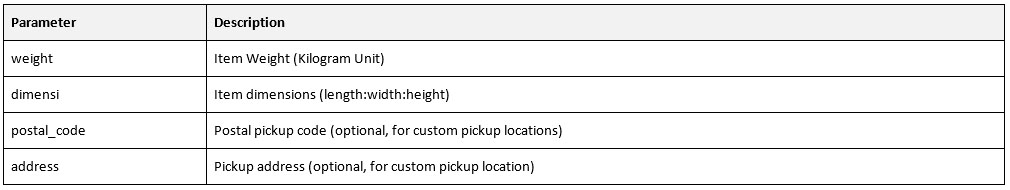
Additional parameters for the custom payment page (only shows one payment method)
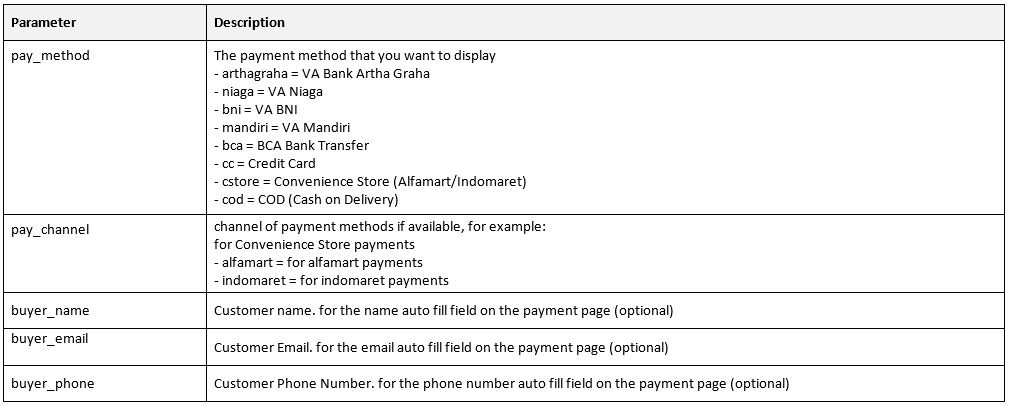
-
Parameter Response
The seller receives a Session ID and Url redirect to the payment page according to the data sent in Step 1. The response parameters sent back by iPaymu are as follows:
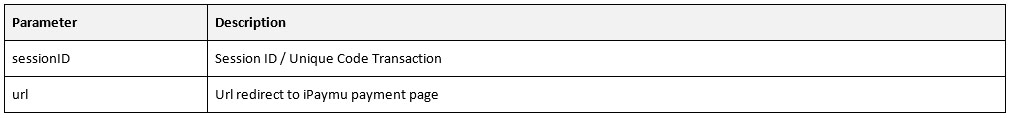
-
Payment Page
The seller directs the customer / buyer to the payment page in accordance with the Url obtained in Step 2. The payment page will display payment data according to what was sent in Step 1.
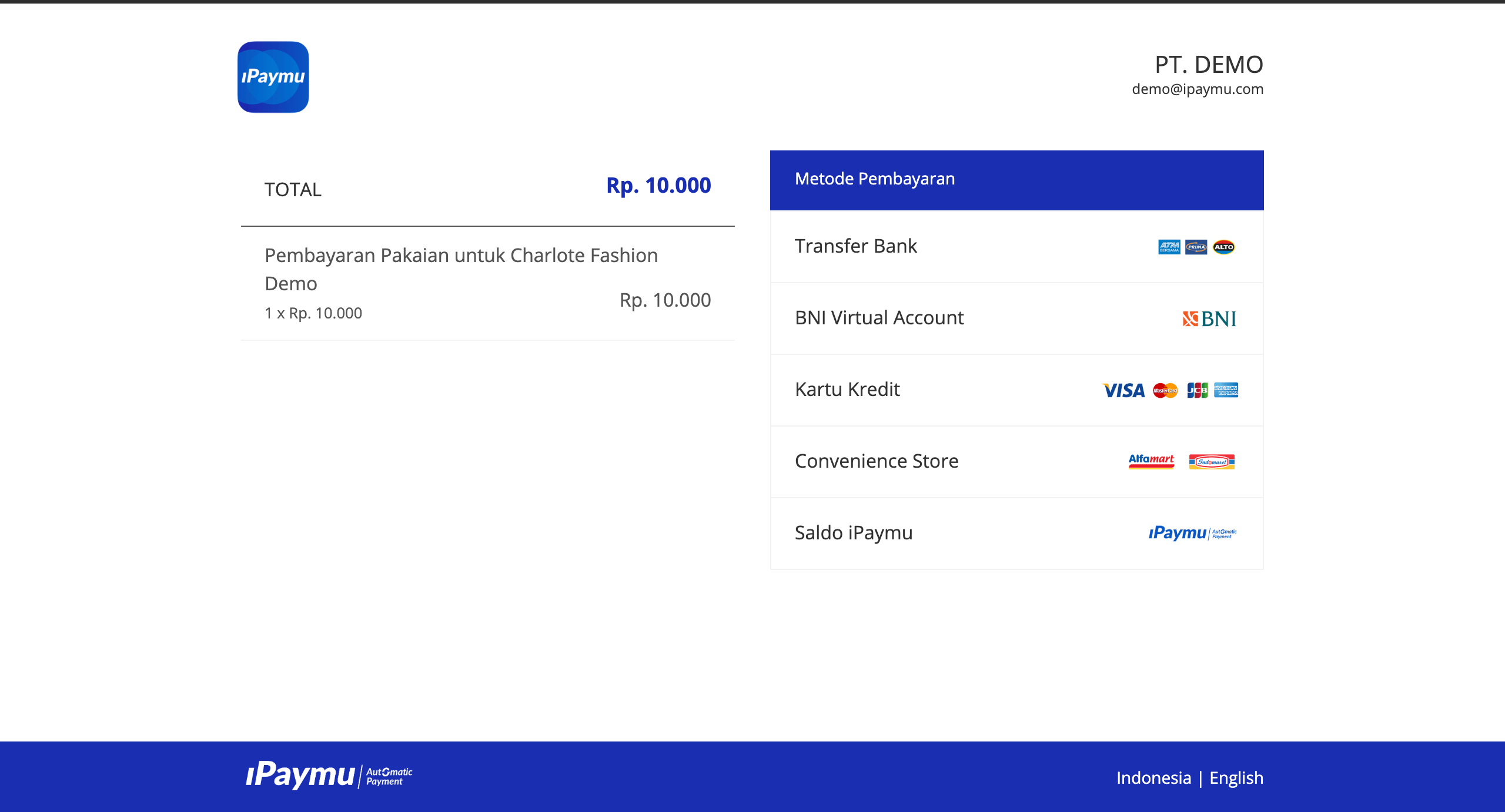
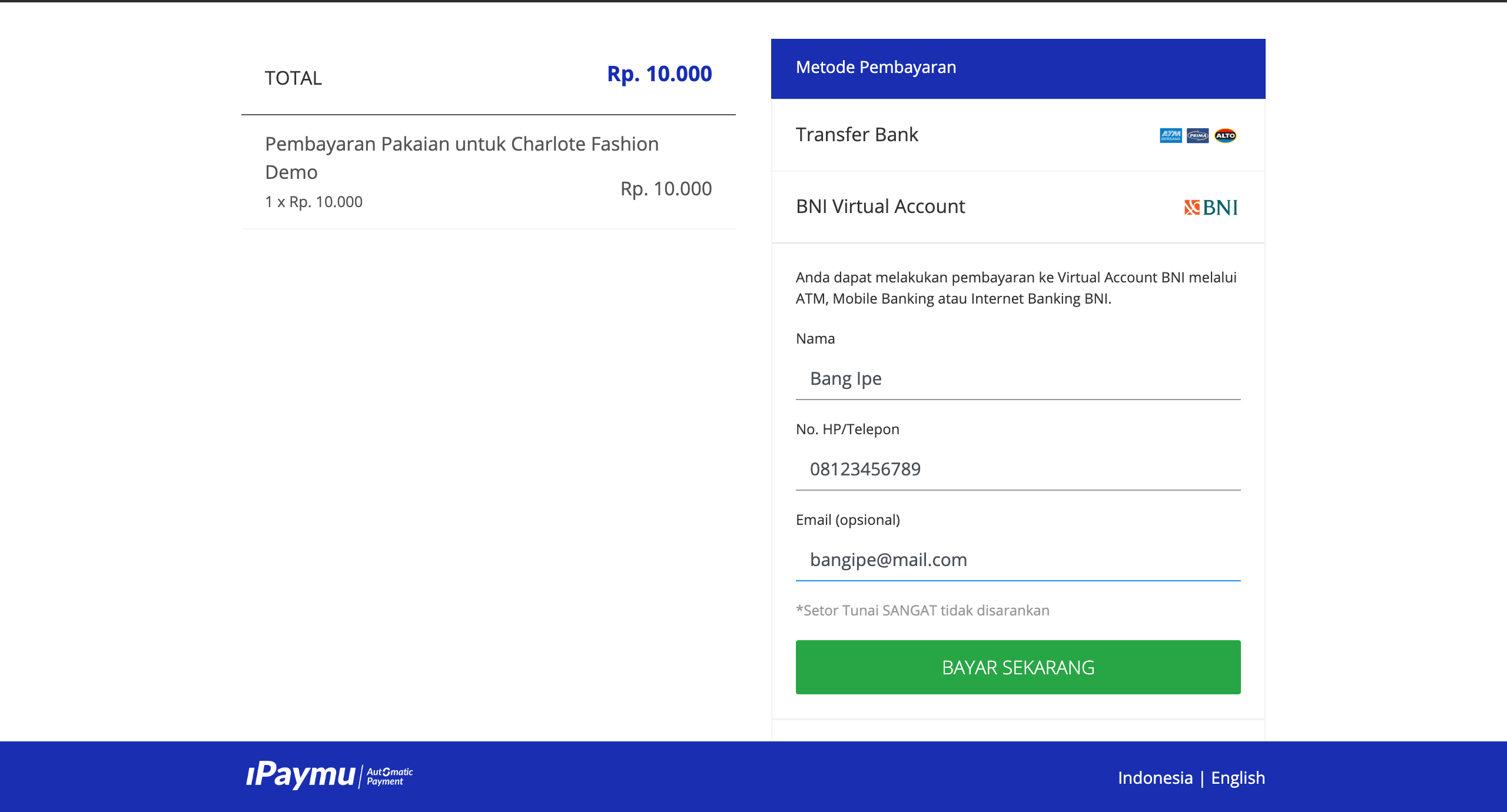
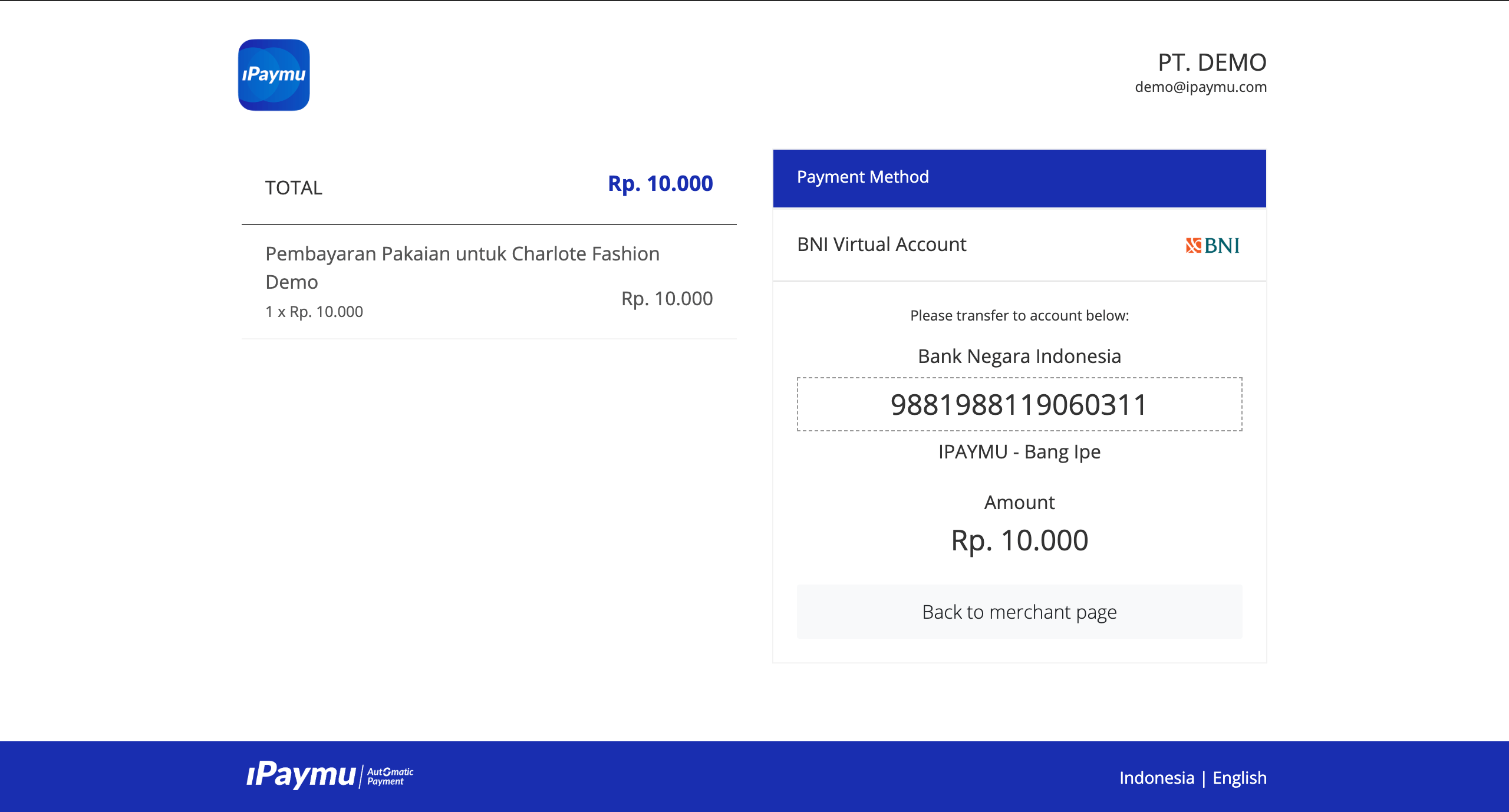
-
Payment Notification from iPaymu
Notification of successful or failed payment will be sent to the ‘unotify’ parameter with the POST method. The default parameters sent from iPaymu are as follows.
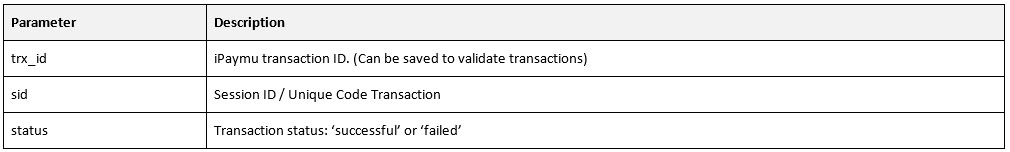
Note: This step occurs behind the scenes between the iPaymu server and the Seller website server.
The customer / buyer sees a successful transaction page on the Seller website in accordance with the Return URL sent in Step 1.