Here are Frequently Asked Questions about Accounts and Verification of iPaymu service
General
iPaymu is an online payment method that makes it more accessible for users to make transaction using internet services.
iPaymu enables you to make payments for products, shop online, withdraw money effortlessly, quickly and securely. iPaymu also has a COD service that no one else has.
We are very SECURE, iPaymu uses 256 bit SSL encryption and has been verified by Thawte. However, you still have to maintain the confidentiality of your username and password and change your password regularly to prevent misuse by unauthorized parties.
Entrepreneurs both online and offline who want their businesses to be able to receive payments by various methods.
Registration
- Go to https://ipaymu.com
- Click “Register Now”
- Fill in your data. Name (according to ID card), email, cellphone number and password. Then click process.
- Open the inbox of the email that you registered with.
- Click the activation link, to activate your account.
- Congratulations, your iPaymu account registration has been successful.
Name (according to ID card), email, mobile number, password.
Follow step 1, you will then be automatically registered as a personal account. If you verify your account, you do not need to complete the data for step 2 (business information), you will be automatically registered as a buyer.
Follow the registration step as explained above. If you use iPaymu as a buyer, then when you verify your iPaymu account, you do not need to fill in your business data and business website.
You simply activate the iPaymu services that you want on the dashboard of your iPaymu account, complete the required data, then you will automatically be registered as a Merchant.
No. The business permit data is needed if you want to use certain products / services we require that data for the registration process.
Login
- Go to: https://my.ipaymu.com.
- Fill in the email and password that was used when registering, then click Login.
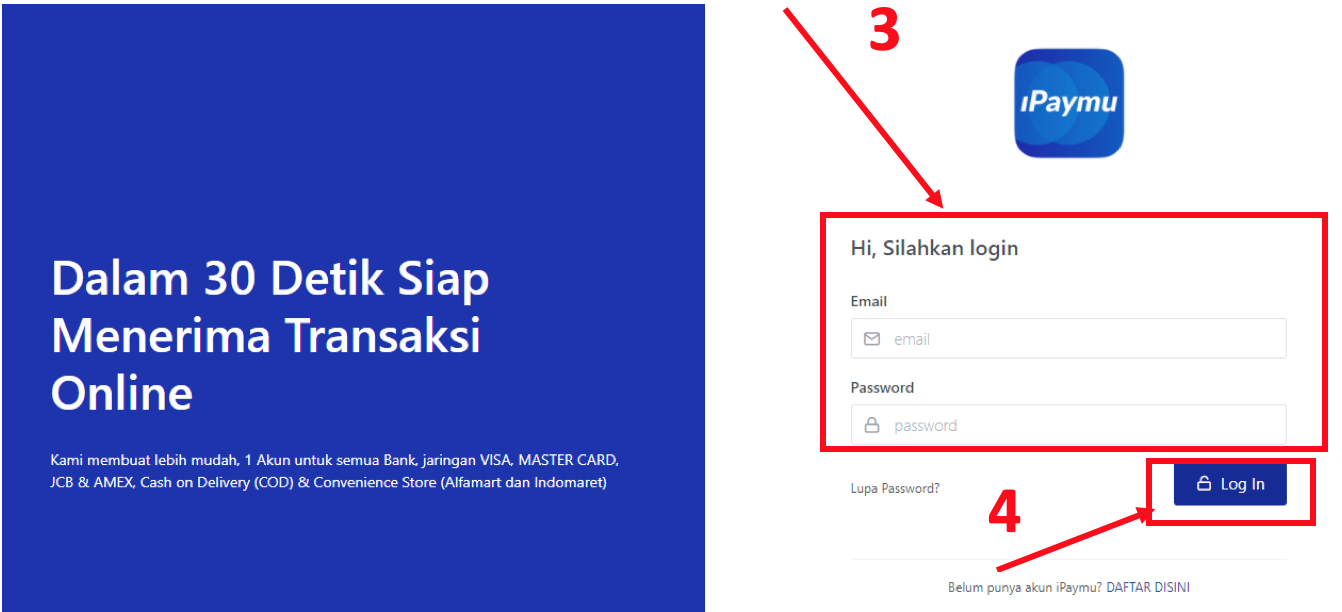
- The Login Process was Successful
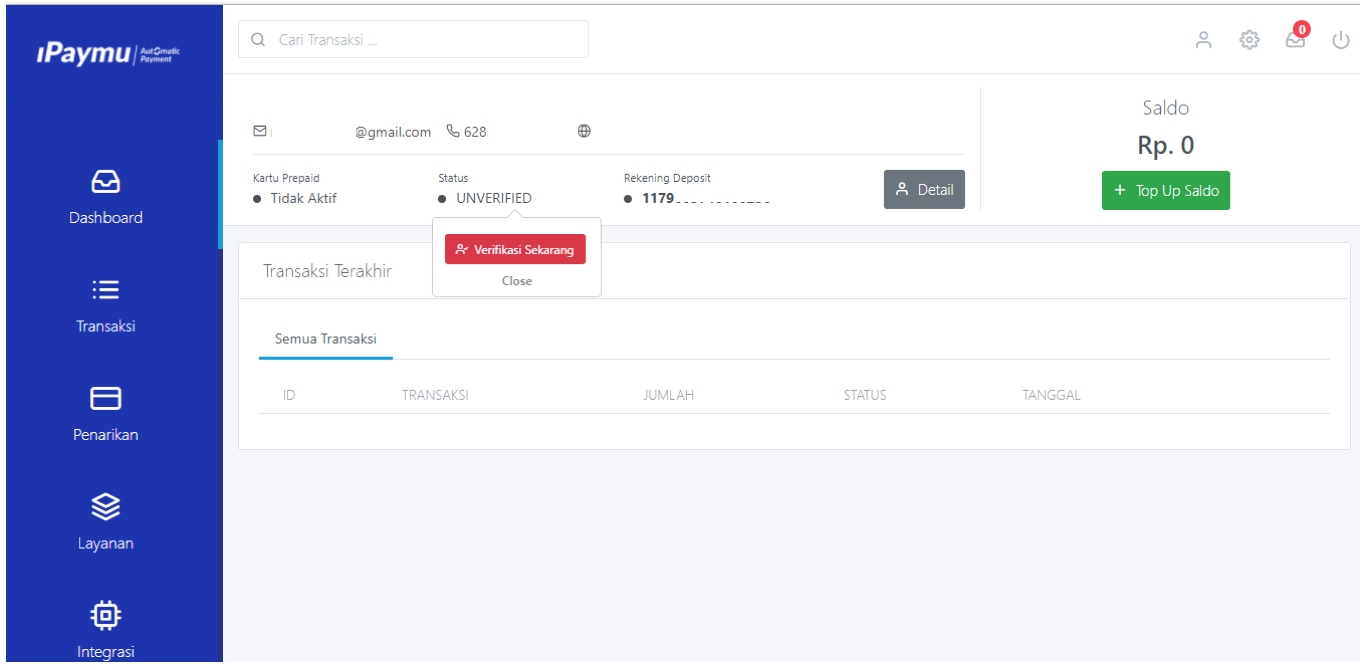
Verification
You can do the verification process at the same time as you register the iPaymu services that you need.
- Log in to your account (open Log In to find out how to log in).
- Click the “Menjadi Merchant” prompt.
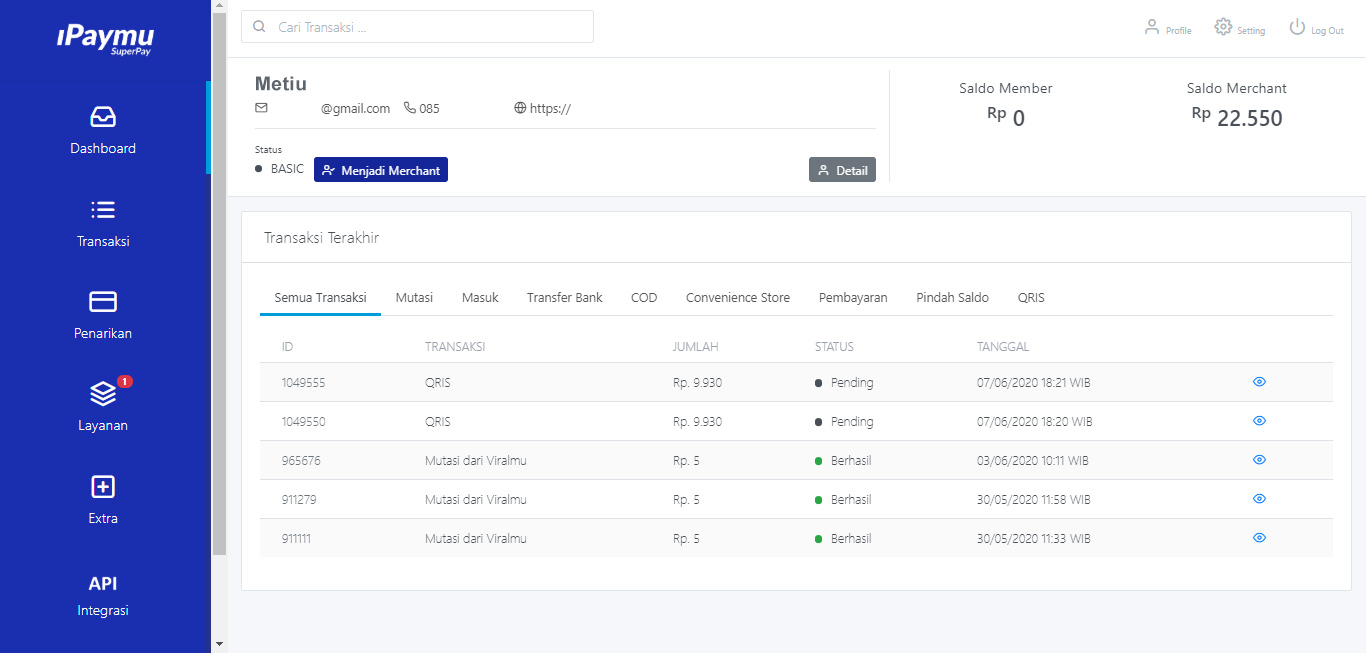
- Complete the required data.
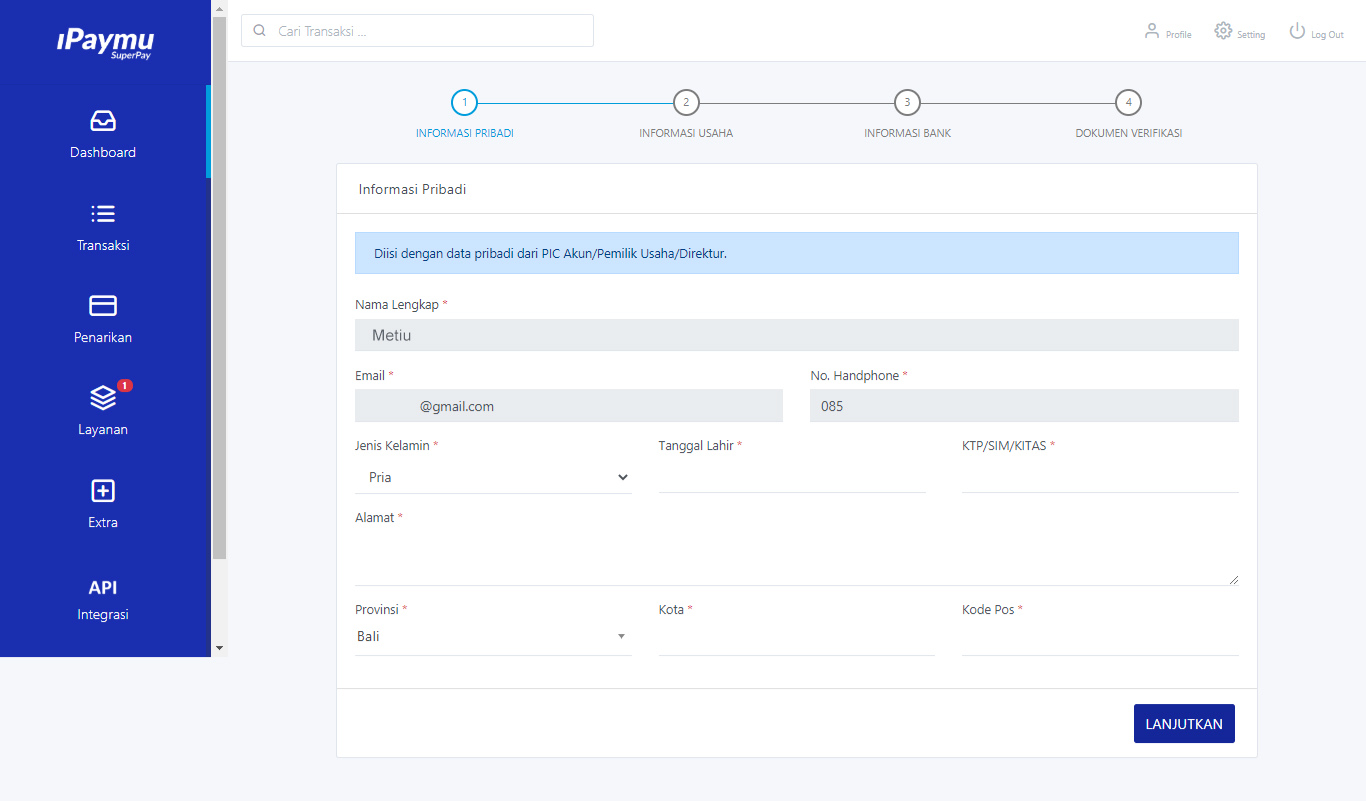
- If you want to be registered as a buyer the “Business Information” part can be left blank,
but if you want to be a MERCHANT (Seller) then the “Business Information” MUST BE COMPLETED.
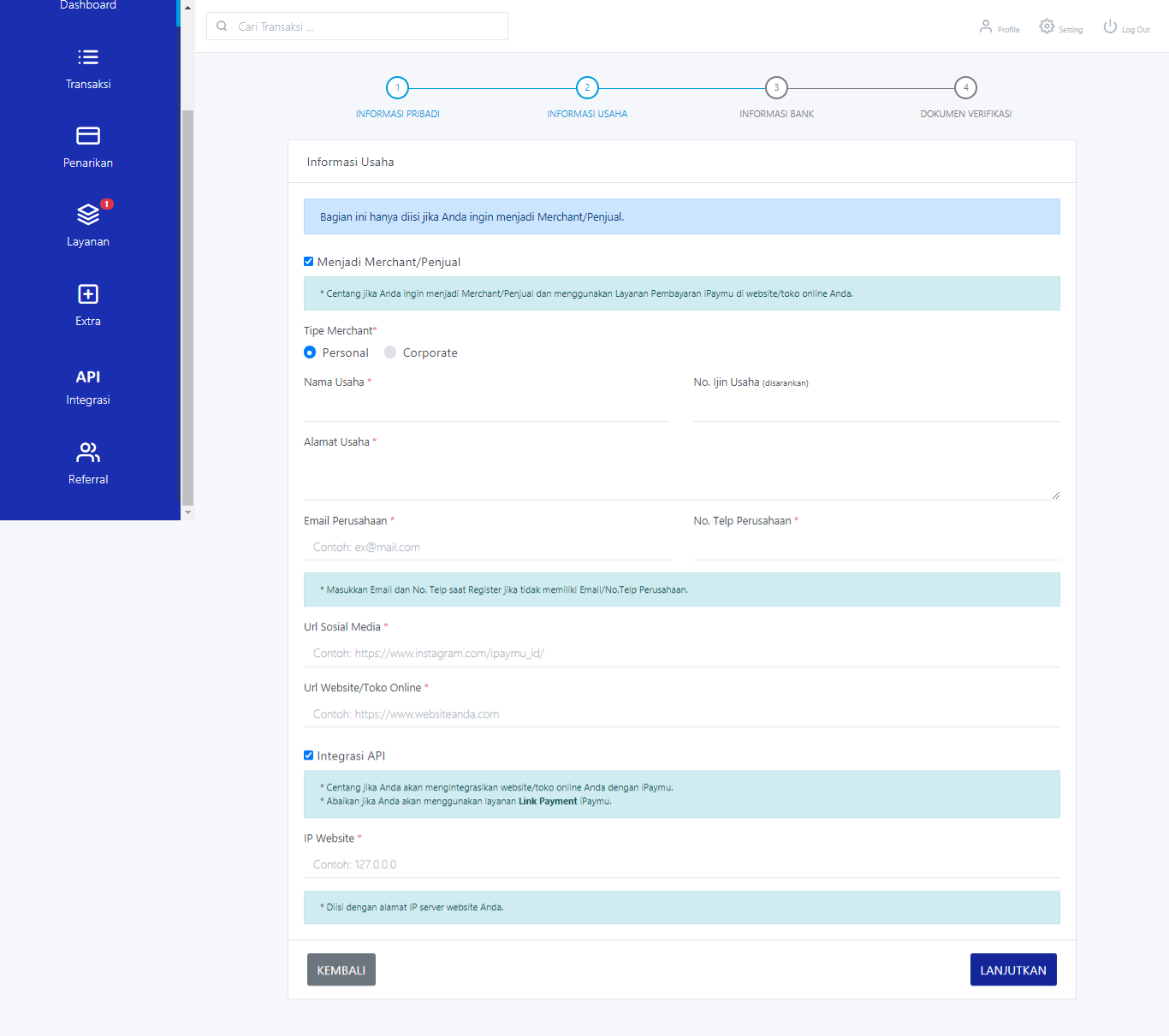
- Fill in your bank account information. The name of the owner of the account name must be the same as the name of the PIC / company name used at registration.
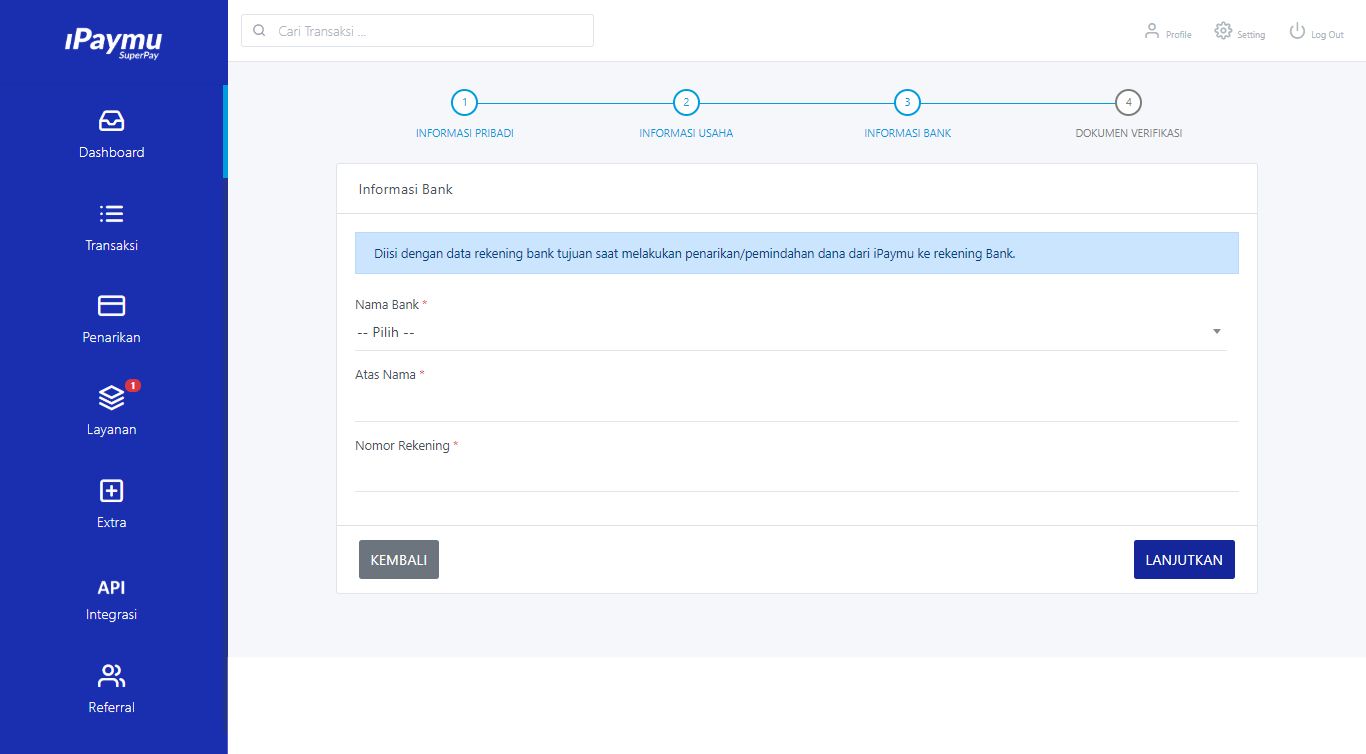
- Upload the verification document. If you don’t have a bank book, you can use the Internet / Mobile Banking screenshot that shows your name and account number.
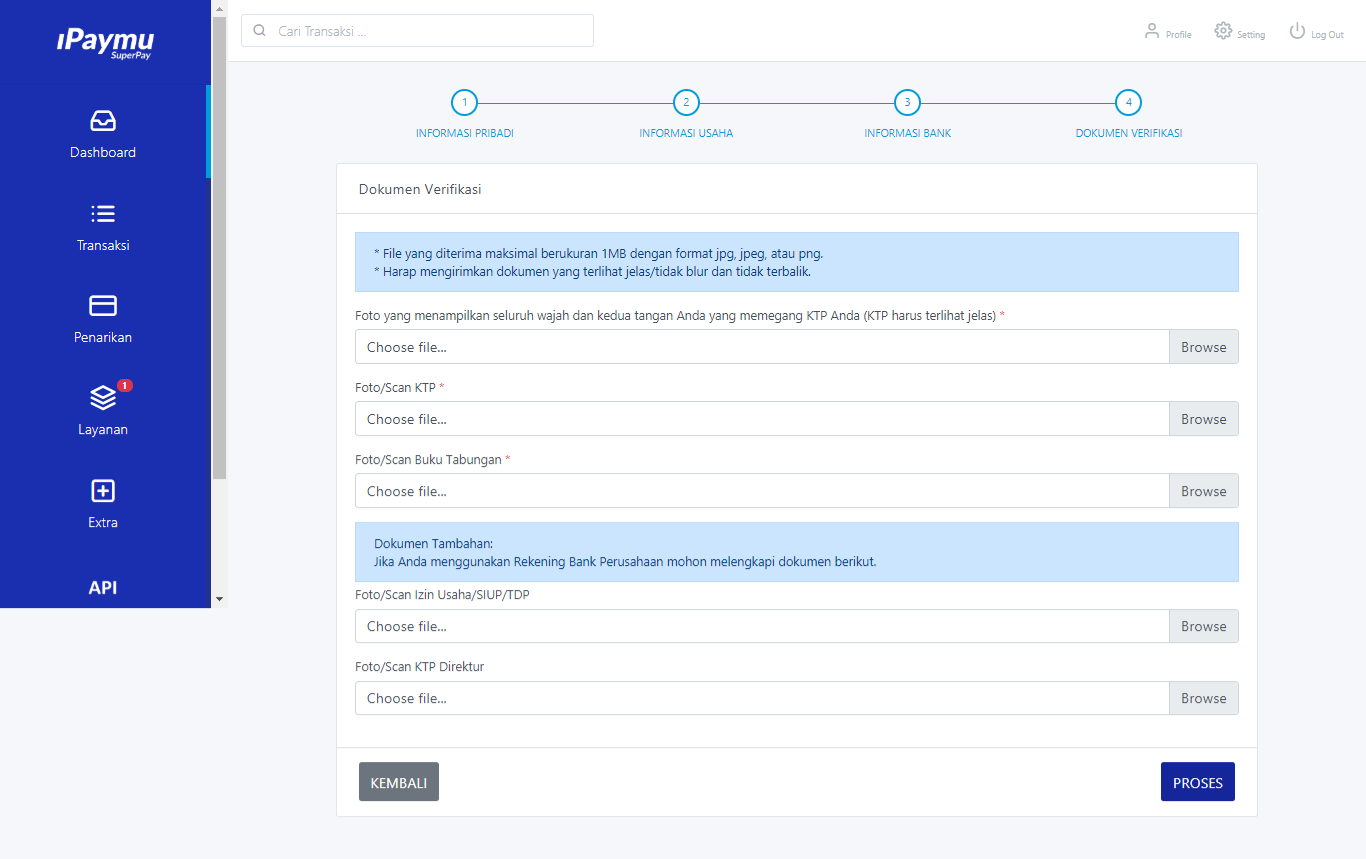
- Click “Proceed”
- Wait a maximum of 2 × 24 hours, you will be contacted via email whether the verification process is successful, failed or there is a lack of data.
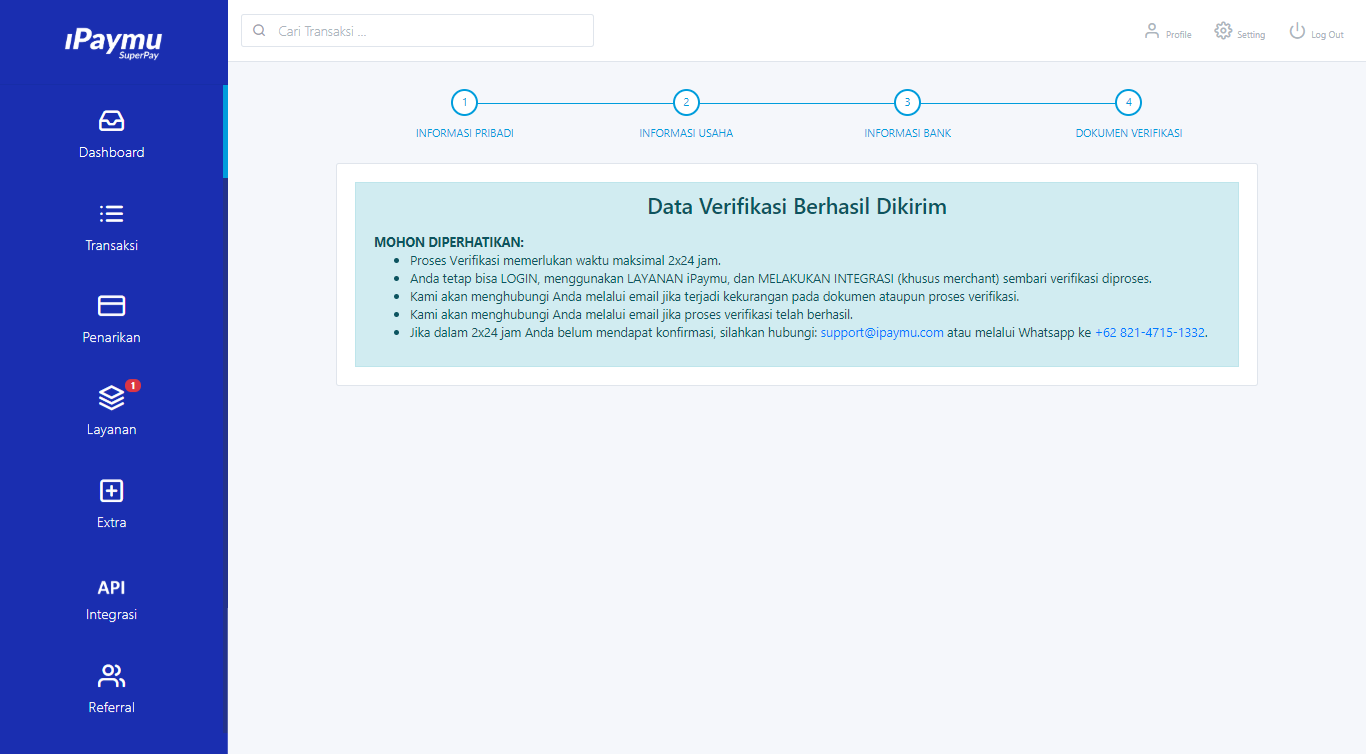
- You can contact us via email [email protected] or via WhatsApp at +6282147151332 to ask your verification status
- User
KTP
Selfie with KTP.
The front page of the account book shows NAME and account NUMBER (must be the same as the name on the KTP). - Merchant
Merchants are divided into 2 :
Personal Merchant & Corporate Merchant (Company / Organisation)
- Personal Merchant
KTP.
NPWP.
Selfie with KTP.
The front page of the account book shows NAME and account NUMBER (must be the same as the name on the KTP).
Have a Website / Application / Online Store that sells products that can be tested for transactions up to payment methods. - Corporate Merchant
- Perusahaan
KTP.
NPWP.
Selfie with KTP.
The front page of the account book shows NAME and account NUMBER (must be in the name of PT/CV).
If using a PIC account, there must be information that the PIC's name is listed on the company deed.
Have a Website / Application / Online Store that sells products that can be tested for transactions up to payment methods.
SIUP/NIB. - Organization / Yayasan
ID Card (KTP)
Tax ID (NPWP)
Selfie with ID Card (KTP)
Front page of the bank book showing the NAME and ACCOUNT NUMBER (must be in the name of the Organization/Foundation).
If using a PIC's account, there must be a statement that the PIC's name is listed in the company's deed.
Have a Website/Application containing valid (donation) information that can be tested for transactions up to the payment method.
Foundation Deed / Foundation Decree.
If your Website/Application includes fundraising, you must include a Donation Permit Letter from the Social Affairs Office / Ministry of Religious Affairs.
- Perusahaan
- Personal Merchant
Here are the advantages of being a Merchant Scale Up:
You can use the Merchant's service.
You will have a transaction limit of up to 5 million per day, 15 million per week, and 50 million per month.
You can make withdrawals.
You can upgrade your account to Merchant Enterprise.
Here are the advantages of being a Merchant Enterprise:
You can use the Merchant’s service.
You will receive unlimited transaction limits.
You can make withdrawals.
The Indonesian National Identity Card (Kartu Tanda Penduduk or KTP) is the mandatory document for iPaymu verification.
According to iPaymu Verification SOP, registration must now be done in accordance with the entity of the registered business. If the merchant is a legal entity (PT/CV), please provide bank account information in the name of your PT/CV for fund withdrawals. Similarly, for individual merchants, please provide bank account information in the name of the business owner.
- The website or application must be ready for use, active, accessible, and relevant to the business category you are registering with iPaymu.
- Ensure that the information about the products or services being sold on the website or application is clear, complete, and includes a minimum of 5 products.
- Make sure there are prices listed in IDR (Indonesian Rupiah).
- Alternatively, you can provide links that represent your business (your business's social media link).
- If you are conducting your business through an application, please include the URL links to your App Store or Play Store listings.
Click here for more information.
Note: "SIUP" stands for Surat Izin Usaha Perdagangan, which is a trading business license in Indonesia.
Click here for more information.
Forgot The Password
- Click “Forgot Password” on the Log In page.
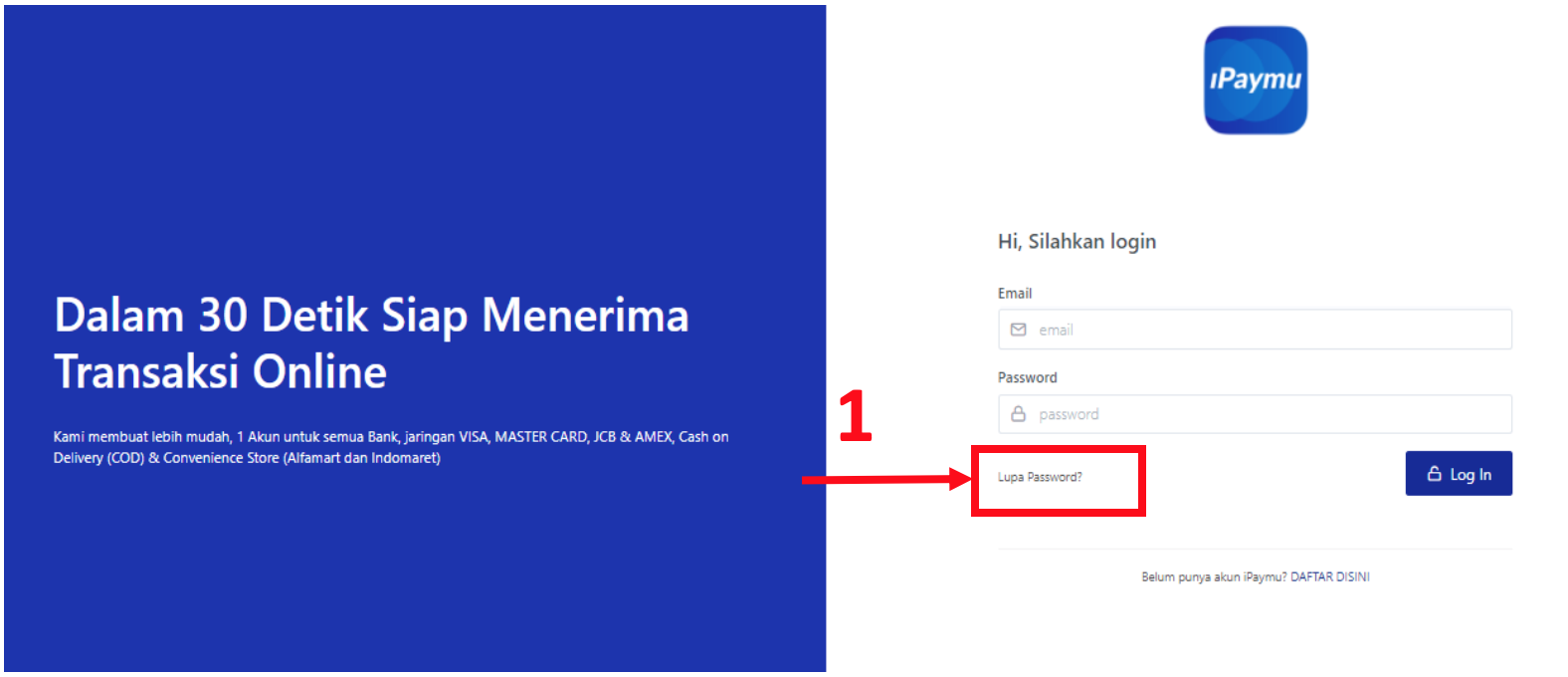
- Enter the e-mail that has been registered.
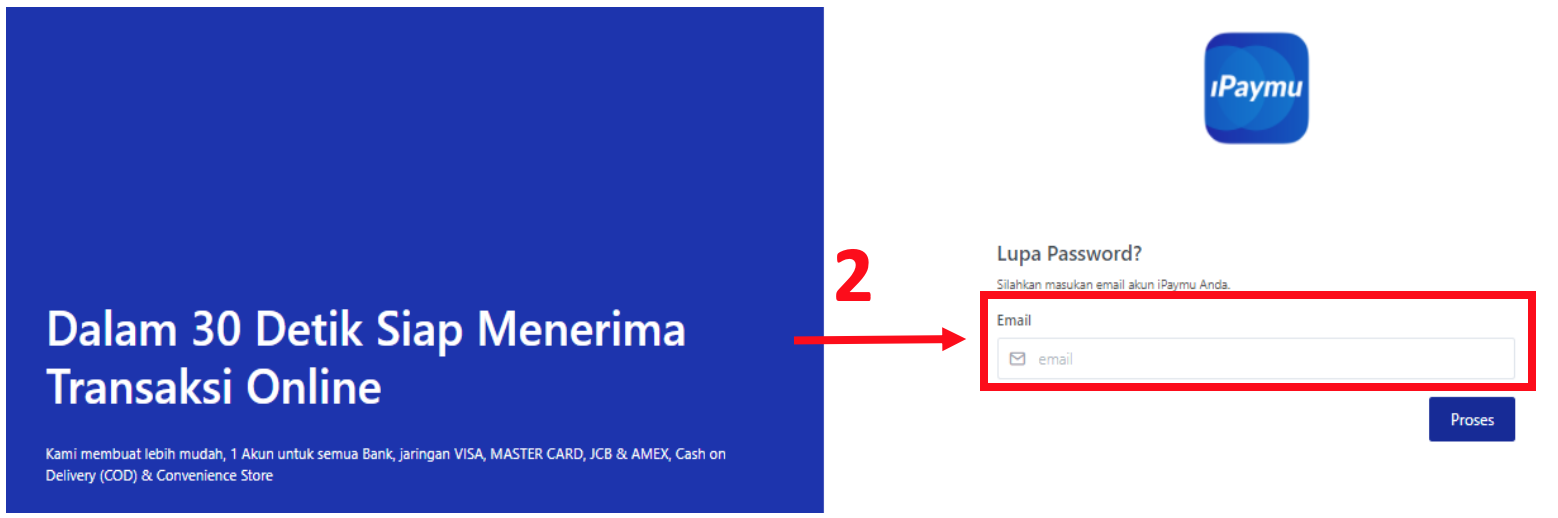
- Check the inbox of the registered email.
- Click the available link.
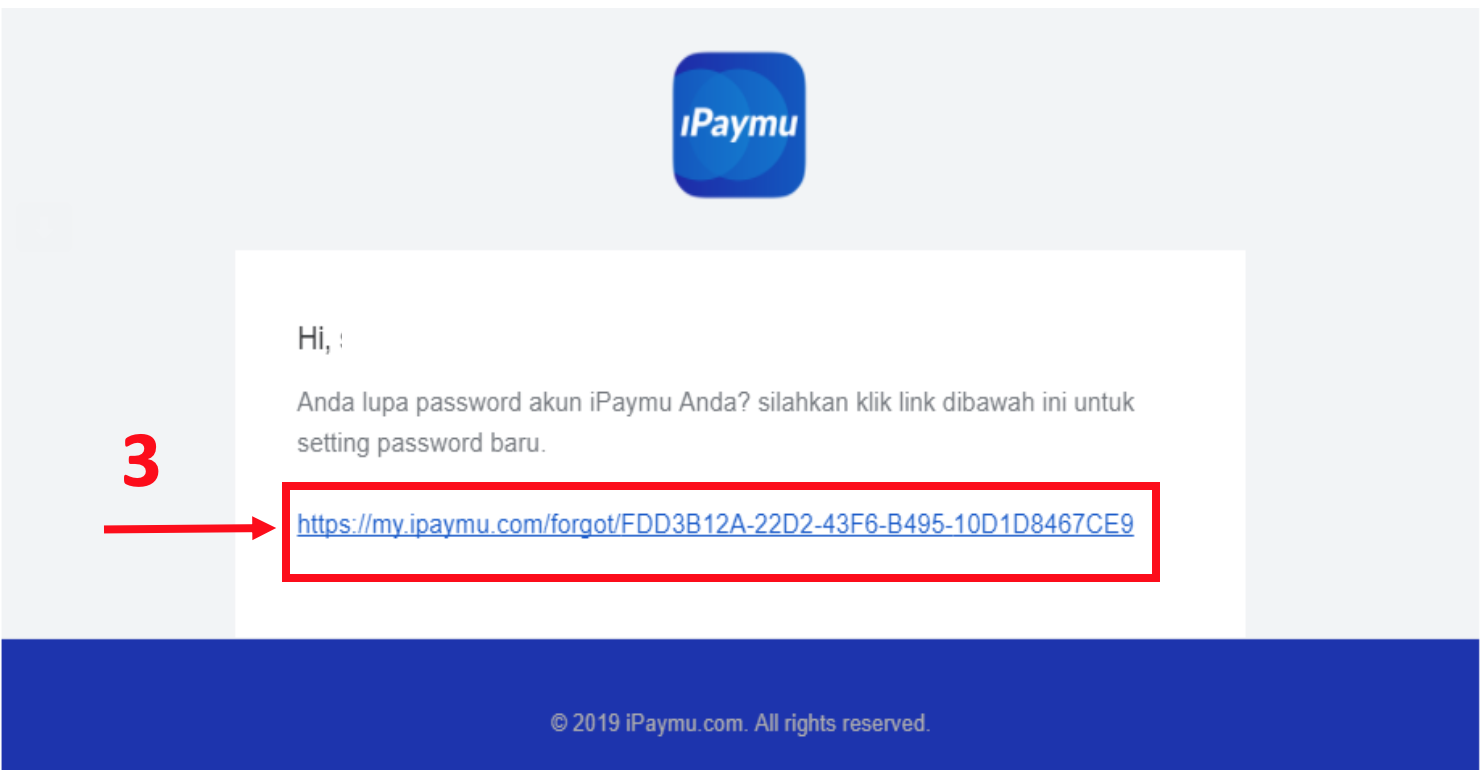
If this happens there is a possibility that you have already registered but haven’t clicked on the confirmation link on your registered email so your account isn’t active. If after clicking the confirmation link you are still having trouble logging in, please contact us at [email protected] or via WhatsApp on the number +62 812 3998 5060
Suspension of Account
If your account is detected carrying out activities that violate the iPaymu User Terms & Conditions And/or violate the rule of law in the territory of the Republic of Indonesia, then iPaymu can unilaterally freeze your account until the investigation process is complete. Please contact [email protected] for more information
Deactivate Account
Yes, you can.
iPaymu system policy states that, usernames and e-mail cannot be used twice, even though the previous account has been closed on a security basis.





